Audio Headset with Microphone
It is highly recommended to have an audio headset (headphones or earbuds) with a microphone. Most of our online courses have audio and video content. They are also convenient when meeting with your instructor in their virtual office.
Acceptable file formats include .mp3 and .mp4. If you already have software on your computer feel free to use it and make sure you save the file(s) using one the acceptable formats.
If you do not have audio recording software, we recommend the following free web-based service:
Recording within Buzz
The Buzz LMS (Learning Management System) offers built-in audio/video recording. For details on this Buzz feature refer to this page.
Recording Tips
- When recording, wait a second or two after hitting the record button to start talking.
- Also, be sure there are no distracting noises in the background.
Video Camera
A video camera is not required for our online courses but it may be useful when meeting with your instructor in their virtual office. Most newer laptops come with a built in camera.
Using Video Recording Services
Here are some free online video recording services (a web cam is required):